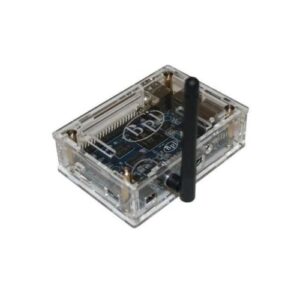Parrot OS 5 Security Mate 64-bit live or install USB 8GB
Parrot is based on Debian’s testing branch (Bullseye), with a Linux 5.7 kernel. It follows a rolling release development model. The desktop environments are MATE and KDE, and the default display manager is LightDM.
The system is certified to run on devices which have a minimum of 256MB of RAM, and it is suitable for both 32-bit (i386) and 64-bit (amd64) processor architectures. Moreover, the project is available for ARMv7 (armhf) architectures. In June 2017, the Parrot Team announced they were considering to change from Debian to Devuan, mainly because of problems with systemd. As of January 21st, 2019, the Parrot team has begun to phase out the development of their 32-bit (i386) ISO.
Parrot Security
Parrot is intended to provide a suite of penetration testing tools to be used for attack mitigation, security research, forensics, and vulnerability assessment. It is designed for penetration testing, vulnerability assessment and mitigation, computer forensics and anonymous web browsing.
Parrot Home
Parrot Home is the base edition of Parrot designed for daily use, and it targets regular users who need a «lightweight» system on their laptops or workstations. Allegedly, the distribution is useful for daily work. Parrot Home also includes programs to chat privately with people, encrypt documents, or browse the internet anonymously. The system can also be used as a starting point to build a customized pentesting platform. Parrot Home uses Debian technology.
Parrot ARM
Parrot ARM is a lightweight Parrot release for embedded systems. It is currently available for Raspberry Pi devices.
Parrot OS Tools
There are multiple Tools in Parrot OS which are specially designed for Security Researchers and are related to penetration testing.
MOTHERBOARDS Boot and Bios Keys
ASUS: F8 (Boot Menu), Del (BIOS)
GIGABYTE: F12 (Boot Menu), Del (BIOS)
MSI: F11 (Boot Menu), Del (BIOS)
INTEL: F10 (Boot Menu), F2 (BIOS)
ASROCK: F11 (Boot Menu), F2, Del (BIOS)
EVGA: F7 (Boot Menu), Del (BIOS)
Laptop/Desktop:
Compaq Laptop: Esc, F9 (Boot Menu), F10 (BIOS) Toshiba Laptop: F12 (Boot Menu), F2 (BIOS) Samsung Laptop: Esc, F12, F2 (Boot Menu), F2, F10 (BIOS) Samsung ultrabook Series 5/7/Chronos: Esc (Boot Menu), F2 (BIOS) Samsung netbook NC10: Esc (Boot Menu), F2 (BIOS) Sony Laptop: F11 (Boot Menu), F1, F2 (BIOS) Acer Desktop: Esc, F12, F9 (Boot Menu), F2, DEL (BIOS) Acer Laptop: F12 (Boot Menu), F2 (BIOS) Asus Desktop: F8 (Boot Menu), F9 (BIOS) Asus Laptop: Esc (Boot Menu), F2, F9, DEL (BIOS) Asus Laptop R503C: F8 (Boot Menu), F2, DEL (BIOS) Dell Desktop: F12 (Boot Menu), F10 (BIOS) Dell Laptop: F12 (Boot Menu), DEL, F2 (BIOS) Fujitsu Laptop: F12 (Boot Menu), F2 (BIOS) HP Desktop: Esc, F9 (Boot Menu), F10, Esc (BIOS) HP Laptop: Esc (Boot Menu), F10 (BIOS) Lenovo Desktop: F12, Fn+F11 (Boot Menu), F1,F2 (BIOS) Lenovo Desktop: F12, F8, F10 (Boot Menu), F1, F2 (BIOS) Lenovo Laptop: F12, F8 (Boot Menu), F1, F2 (BIOS) Lenovo Laptop IdeaPad P500: F12 or Fn + F11 (Boot Menu), F2 (BIOS)