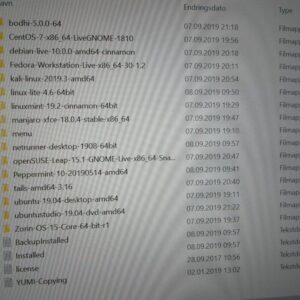Now on Kingston 64GB DataTraveler Exodia M USB Flash Drive USB 3.2
Multiboot ! also Parrot OS
Kali Linux Bootable
Kali linux installer «purple»
Penetration Testing & Ethical Hacking
Kali Linux Live
Kali Linux Penetration Network Toolkit 64 Bits (use AMD-64 computers!)
You can use it Live or install it to multiple systems of your choice.
Kali Linux is a Debian-derived Linux distribution designed for digital forensics
and network penetration. It is maintained and funded by Offensive Security Ltd.
It was developed by Mati Aharoni and Devon Kearns of Offensive Security through
the rewriting BackTrack, their previous forensics Linux distribution.
Kali Linux is preinstalled with numerous network penetration programs,
including nmap (a port scanner), Wireshark (a packet analyzer), John the Ripper,
and Aircrack-ng (a software suite for wireless penetration LANs).
Kali Linux can be ran from this live USB installation. Since you are booting
and running from the USB drive, your normal hard drives will be untouched.
MOTHERBOARDS Boot and Bios Keys
ASUS: F8 (Boot Menu), Del (BIOS)
GIGABYTE: F12 (Boot Menu), Del (BIOS)
MSI: F11 (Boot Menu), Del (BIOS)
INTEL: F10 (Boot Menu), F2 (BIOS)
ASROCK: F11 (Boot Menu), F2, Del (BIOS)
EVGA: F7 (Boot Menu), Del (BIOS)
Laptop/Desktop:
Compaq Laptop: Esc, F9 (Boot Menu), F10 (BIOS) Toshiba Laptop: F12 (Boot Menu), F2 (BIOS) Samsung Laptop: Esc, F12, F2 (Boot Menu), F2, F10 (BIOS) Samsung ultrabook Series 5/7/Chronos: Esc (Boot Menu), F2 (BIOS) Samsung netbook NC10: Esc (Boot Menu), F2 (BIOS) Sony Laptop: F11 (Boot Menu), F1, F2 (BIOS) Acer Desktop: Esc, F12, F9 (Boot Menu), F2, DEL (BIOS) Acer Laptop: F12 (Boot Menu), F2 (BIOS) Asus Desktop: F8 (Boot Menu), F9 (BIOS) Asus Laptop: Esc (Boot Menu), F2, F9, DEL (BIOS) Asus Laptop R503C: F8 (Boot Menu), F2, DEL (BIOS) Dell Desktop: F12 (Boot Menu), F10 (BIOS) Dell Laptop: F12 (Boot Menu), DEL, F2 (BIOS) Fujitsu Laptop: F12 (Boot Menu), F2 (BIOS) HP Desktop: Esc, F9 (Boot Menu), F10, Esc (BIOS) HP Laptop: Esc (Boot Menu), F10 (BIOS) Lenovo Desktop: F12, Fn+F11 (Boot Menu), F1,F2 (BIOS) Lenovo Desktop: F12, F8, F10 (Boot Menu), F1, F2 (BIOS) Lenovo Laptop: F12, F8 (Boot Menu), F1, F2 (BIOS) Lenovo Laptop IdeaPad P500: F12 or Fn + F11 (Boot Menu), F2 (BIOS)